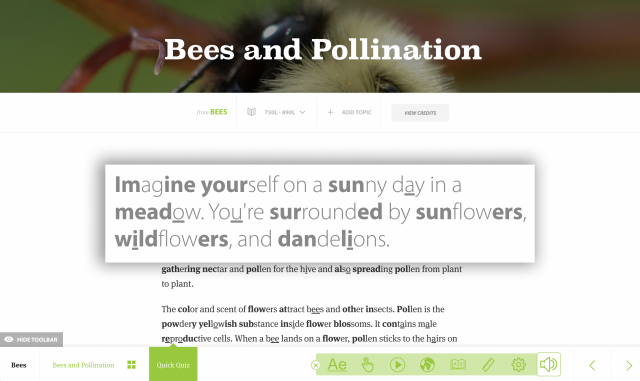C-H-A-T-G-P-T, Find Out What It Means To Me (as an Educator)!
- October 10, 2025
- By Thom Smith
When I talk to my colleagues about AI (artificial intelligence), I usually hear one of three responses:
- “No way! I’m not using AI to help me with teaching.”
- “Maybe… but I’m cautious. I’ve heard some sketchy things.”
- “Absolutely! Sign me up. I’ve heard it can be amazing!”
I get it. I’ve moved through all of those responses myself. But I’ve landed in the “Absolutely” category, and I want to tell you why. So let’s break it down, and help you find out what AI can mean to you.

Let’s Address the Big Concerns First
1. *”I’m not good with technology.”
If you can text, type an email, or do a Google search, you can use ChatGPT, or other AI resources. It really is that simple. You type in a question or a task, and it gives you a response. That’s it!
2. *”I’ve heard scary stuff about AI.”
Yes, there’s some wild news out there – talk show hosts warning about AI taking over the world. But using AI as a teacher? You’re not cracking government codes here. You’re just creating lesson plans or vocabulary worksheets. Don’t give it your social security number, student data, or credit card info, and you’ll be just fine.
3. *”Isn’t this cheating?”
Let me ask you this: Do you use Teachers Pay Teachers? SuperTeacherWorksheets.com? These sites offer pre-made resources to save you time. That’s not cheating, right? It’s working smarter. Using AI is similar, but often free!
AI isn’t writing your doctoral dissertation. It’s helping you draft a worksheet, outline a project, or generate a list of discussion questions. You’re guiding it, shaping it, revising it. It’s a tool, not a shortcut around professionalism.
The Real Reason to Use AI: To Take Things Off Your Plate
Yes, AI is one more thing to learn. But it can remove several things you usually spend hours doing. Once you fiddle around with it a bit, it becomes second nature.
And remember, you’re in control. You decide how much to share. You decide what to use and what to edit. You decide how you want your voice to come through.
Getting Started: The First Steps
Pick an AI tool. I prefer ChatGPT, but there are others like SchoolAI, Google Gemini, or MagicSchool.ai that are designed specifically for educators.
Your First Try:
Try asking ChatGPT to draft a back-to-school letter. If you love writing like I do, maybe that’s not something you need help with. But if you’re short on time, try it!
Ask ChatGPT something like:
“Write a back-to-school letter to my third grade students. I teach at a public school in Illinois. I love hiking, iced coffee, and reading. Include that I’m excited to meet them and that we’ll be doing lots of fun activities this year. Keep it to one page.”
If you don’t love the first result? Edit it! Or ask AI to try again in a different tone.
Another Great Use: Vocabulary Practice
Say you’re teaching 5th grade vocabulary. Type in:
“Create a worksheet with matching definitions for these vocabulary words: analyze, summarize, contrast, predict.”
You can also ask for fill-in-the-blanks, sentence writing, multiple choice, etc. It’ll generate it instantly, and you can review and revise in seconds.
Another Great Use: Reading Comprehension
Need a reading comprehension passage about sea turtles at a 3rd grade level? Ask ChatGPT.
“Write a 500-700 word factual reading passage on sea turtles. Include vocabulary words and different species of turtles. End with 9 multiple choice questions and one short answer.”
That resource alone would take a lot of time to find or create. With AI, it takes a minute or two.
Another Great Use: Math Reinforcement
Let’s say you’re teaching kindergarten and today’s focus is counting to 20. You’ve read a counting book, you’ve used your math manipulatives, but you want just a little something more.
You could hop on ChatGPT and type:
“Can you give me a fun, simple math game to reinforce counting to 20 for kindergarteners that I can do in five minutes with no prep?”
And boom! You will get something like:
“Number Detective”: Tell your students you’re thinking of a secret number between 1 and 20. They ask yes/no questions to figure it out: “Is it more than 10?” “Is it an even number?” You give clues. They guess. You cheer. No supplies. No printing. Just joyful learning!
More Uses by Assignment Type + Subject Area
Here are more ways you can use AI like ChatGPT across your curriculum:
Cooperative Learning
- Math – AI can create partner-based math games or discussion prompts where students explain different strategies for solving problems.
- ELA – AI can build shared reading guides with paired discussion questions and sentence starters for collaborative analysis.
- Science – AI can design jigsaw-style activity sheets where each student contributes one part of an experiment or topic.
- Social Studies – AI can generate group discussion roles and question cards for debates or historical reenactments.
- Writing – AI can provide peer-editing checklists and structured feedback forms tailored to grade level and genre.
Inquiry-Based Learning
- Math – AI can create open-ended math investigations with built-in guiding questions and teacher support notes.
- ELA – AI can design literature inquiry packs where students pose questions about theme, character motivation, or author’s craft.
- Science – AI can generate investigation templates, experiment design sheets, and anchor charts for student questioning.
- Social Studies – AI can build document-based inquiry sets with primary sources, student analysis questions, and response organizers.
- Writing – AI can help create genre exploration slideshows and writing menus that support choice and curiosity-driven writing.
Project-Based Learning
- Math – AI can craft real-world project outlines (like budgeting, building, or designing) complete with rubrics and planning guides.
- ELA – AI can build multi-week literary project planners (book trailers, podcasts, digital portfolios) with step-by-step support.
- Science – AI can generate engineering design challenge sheets with reflection prompts and cross-curricular connections.
- Social Studies – AI can create research-based presentation templates, exhibition boards, and pacing guides for history projects.
- Writing – AI can help develop self-publishing templates, student magazine layouts, and audience-focused writing rubrics.
Big Bonus Tip:
Tell AI a little about what you teach up front, before you begin asking it to create assignments or give you ideas.
Say something like:
“I’m a 5th grade teacher in New York using Common Core standards.”
Or paste in your district’s competencies. ChatGPT will remember this info for the session, and future sessions, and tailor its suggestions accordingly.
A Few Things to Be Aware Of:
1. AI Remembers What You Type
If you don’t want it to remember something, don’t share it.
2. AI Makes Mistakes
It might mix up book facts or give weird examples. Just like with any resource, always review what you plan to use. You can ask AI to fix something, or revise it yourself.
3. There Are Limits on Free Plans
If you’re using a free version, there may be daily usage limits. Paid subscriptions unlock more features and faster responses.
Major Benefits of Using AI:
- Time Saver – It helps you plan and prep in minutes instead of hours.
- Money Saver – No need to buy every resource online.
- Creative Partner – It can help you brainstorm amazing projects, prompts, and ideas.
Final Thoughts
As you continue this school year, I hope this blog encourages you to give educational AI tools a try. If you’ve already used them, maybe you’ve now got some new ideas!
We educators are in this together. We’ve been sharing resources forever, and this is just the next evolution of that.
So explore what AI can do for you. Try it out. Save yourself time, energy, and maybe even a little stress.
Find out what it means to you!