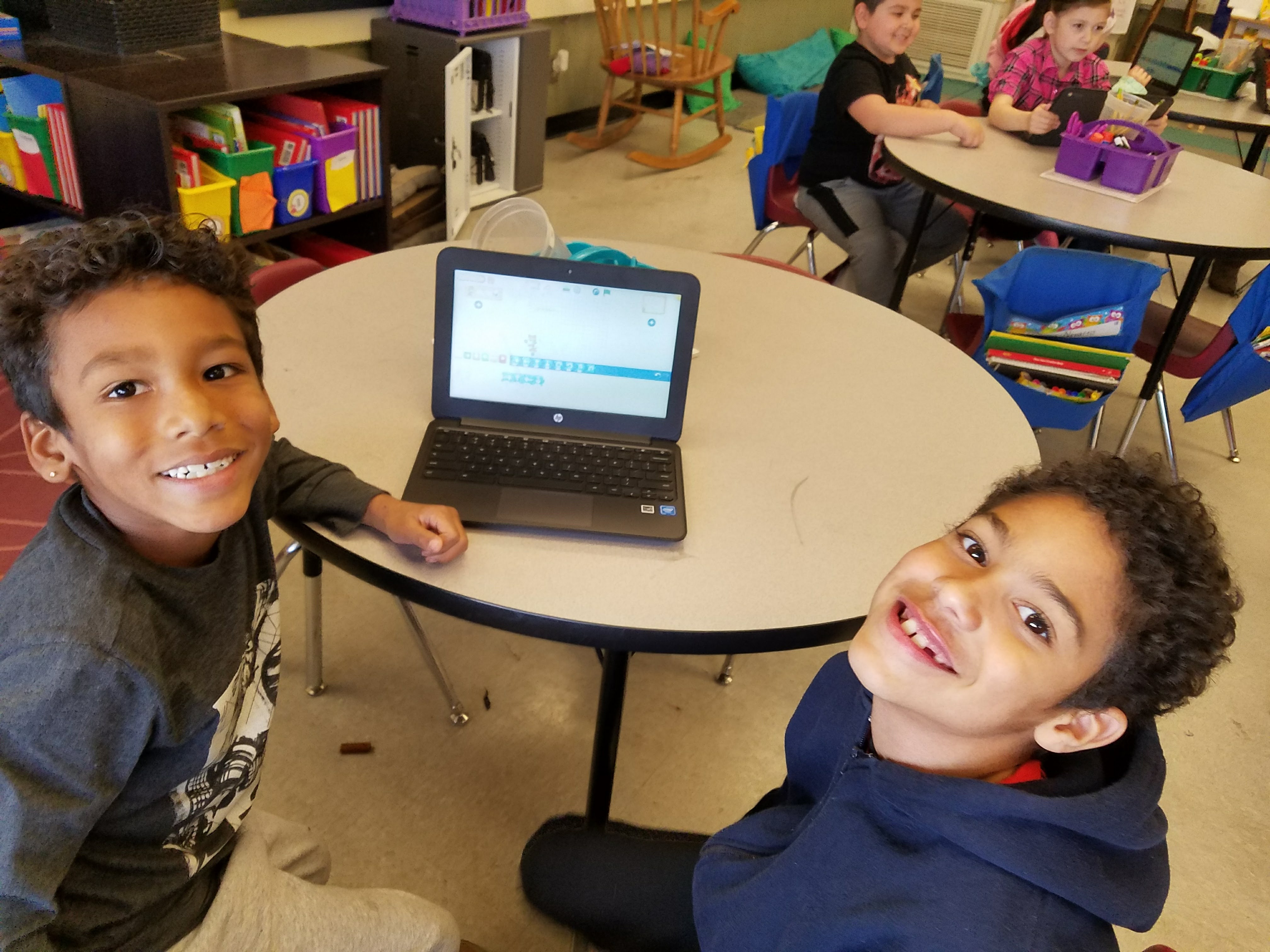In this post, Computer Science Teacher Karly Moura gives you details on how to incorporate coding across different subject areas. We’ve included some helpful reading resources to help support your learning along the way!
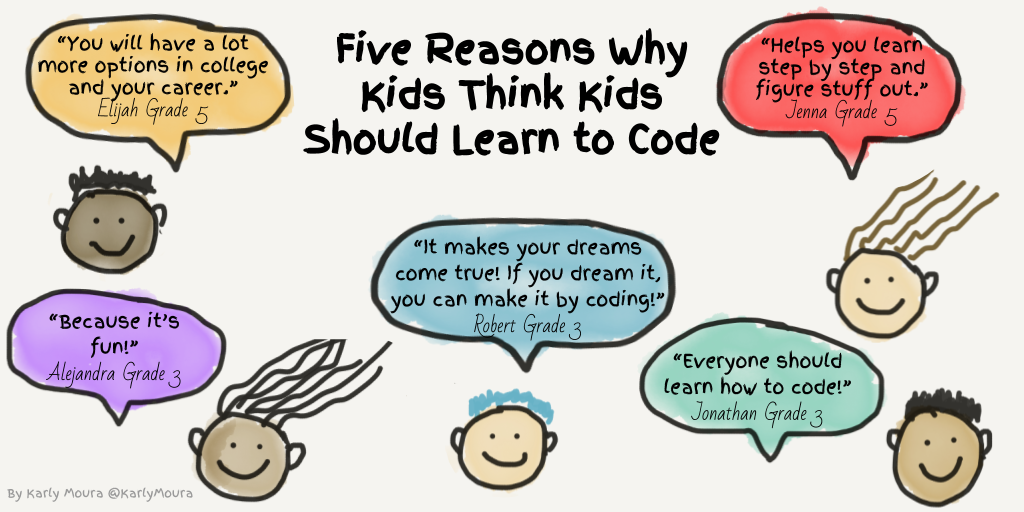 We usually hear a lot of buzz about coding right around the end of November as we gear up for the Hour of Code. Once the hour is over we move on. Most of us don’t keep teaching coding in the classroom. Who has time for that? Teachers have a lot on their plate and often times the thought of adding one more thing is just too much. It is is a bit easier if we can see the value of something and how it fits in and enhances what we are already doing.
We usually hear a lot of buzz about coding right around the end of November as we gear up for the Hour of Code. Once the hour is over we move on. Most of us don’t keep teaching coding in the classroom. Who has time for that? Teachers have a lot on their plate and often times the thought of adding one more thing is just too much. It is is a bit easier if we can see the value of something and how it fits in and enhances what we are already doing.
Why coding?
Code is a set of instructions that can be understood by a computer. When students are coding they are programming the computer by giving it instructions to do something. As a computer science teacher, I can easily see how beneficial coding is as my students create, debug, tweak and recreate their programs. It requires logic and reasoning, decomposition, critical thinking and loads of creativity. However, the most important reason I teach coding is because the kids love it.
Getting Started:
You don’t have to be an expert programmer yourself to get your students started coding in the classroom. You can learn along WITH your students. It’s a bit uncomfortable for us teachers at first but it’s worth it. If we waited to be the expert in all tech tools or programs before we used them with our students our kids would be waiting for, well, ever.
Lucky for us, there are loads of resources out there to get you and your kids started. Google’s CS First, Scratch, Scratch Jr and Khan Academy are just a few examples. Poke around online for a bit to find a program that works for you. Some of these systems are free, and get our students started coding even in the youngest grades. After your students get some basic coding skills under their belt you can easily incorporate coding into other subject areas and into lessons that you are already teaching.
Here are 5 ways to get kids coding across the curriculum:
1. Language Arts/Geography: Maps and robots
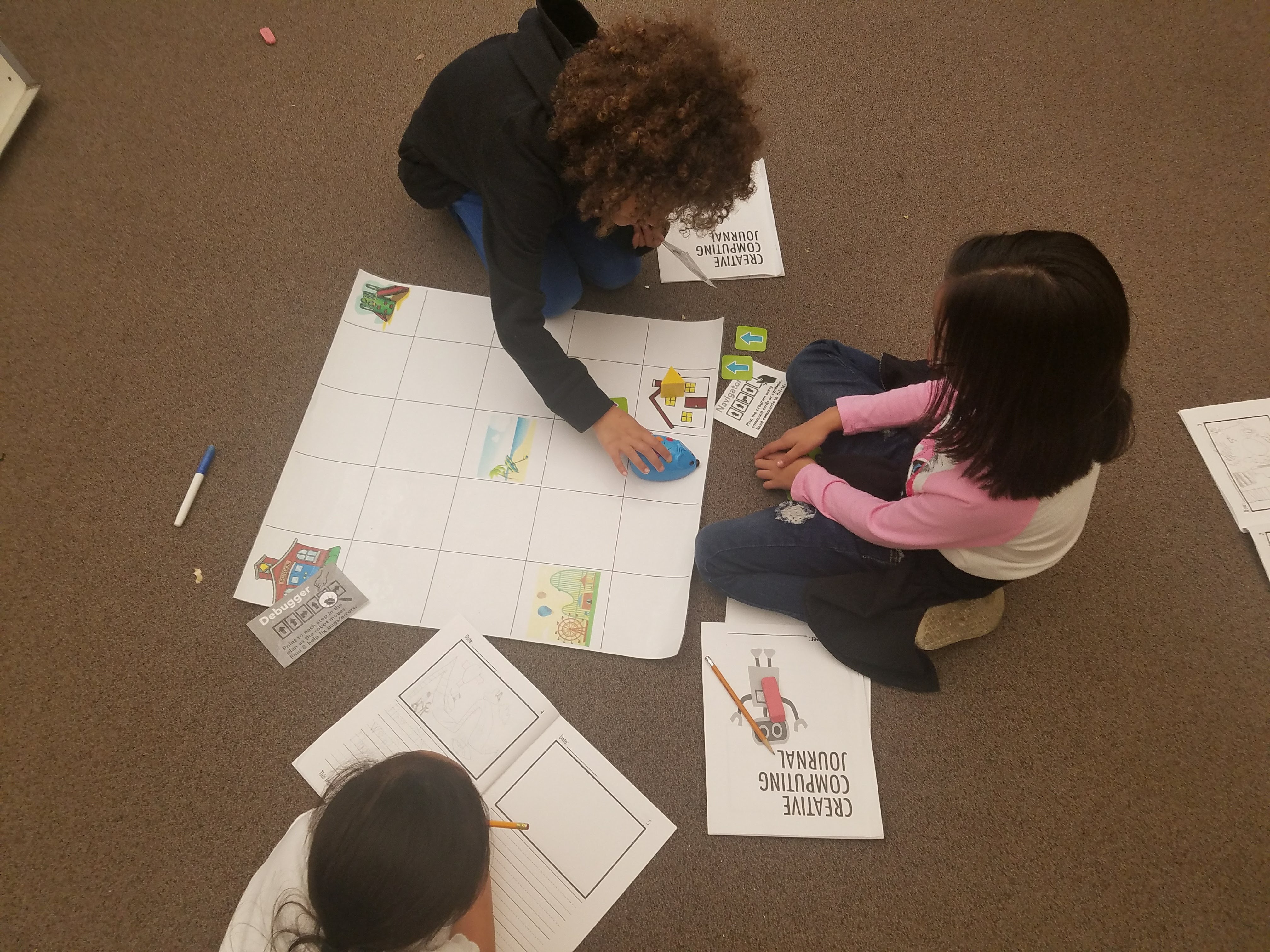
“Have students sketch out a simple map and code their robot to visit to different places.” (Photo c/o Karly Moura)
There are many different kinds of robots available to get kids coding. One fun way to incorporate writing with robotics is to have students sketch out a simple map and code their robot to visit to different places. Students can retell a favorite story or create an entirely new one by sketching out a beginning, middle and end on a map. No robots? Give your students a simple grid to draw a map then have your students code a character to go on an adventure using arrows to record their algorithm. Students can create and write a story to go along with their robot or character as it travels.
Related Topic: All Kinds of Maps
2. Language Instruction: Create a translation dictionary
Celebrate our students’ diverse language backgrounds and pair up your bilingual students with your English-only kiddos to program a translation dictionary. Translation dictionaries can be programmed in a simple block-based programming language like Scratch. Students can create a program for an interactive picture dictionary. Translation dictionaries are also great projects for students who are learning text-based programming languages such as Python. This would also be a great project for foreign language classes.
3. Social Studies: Retell a story using comic book storytelling
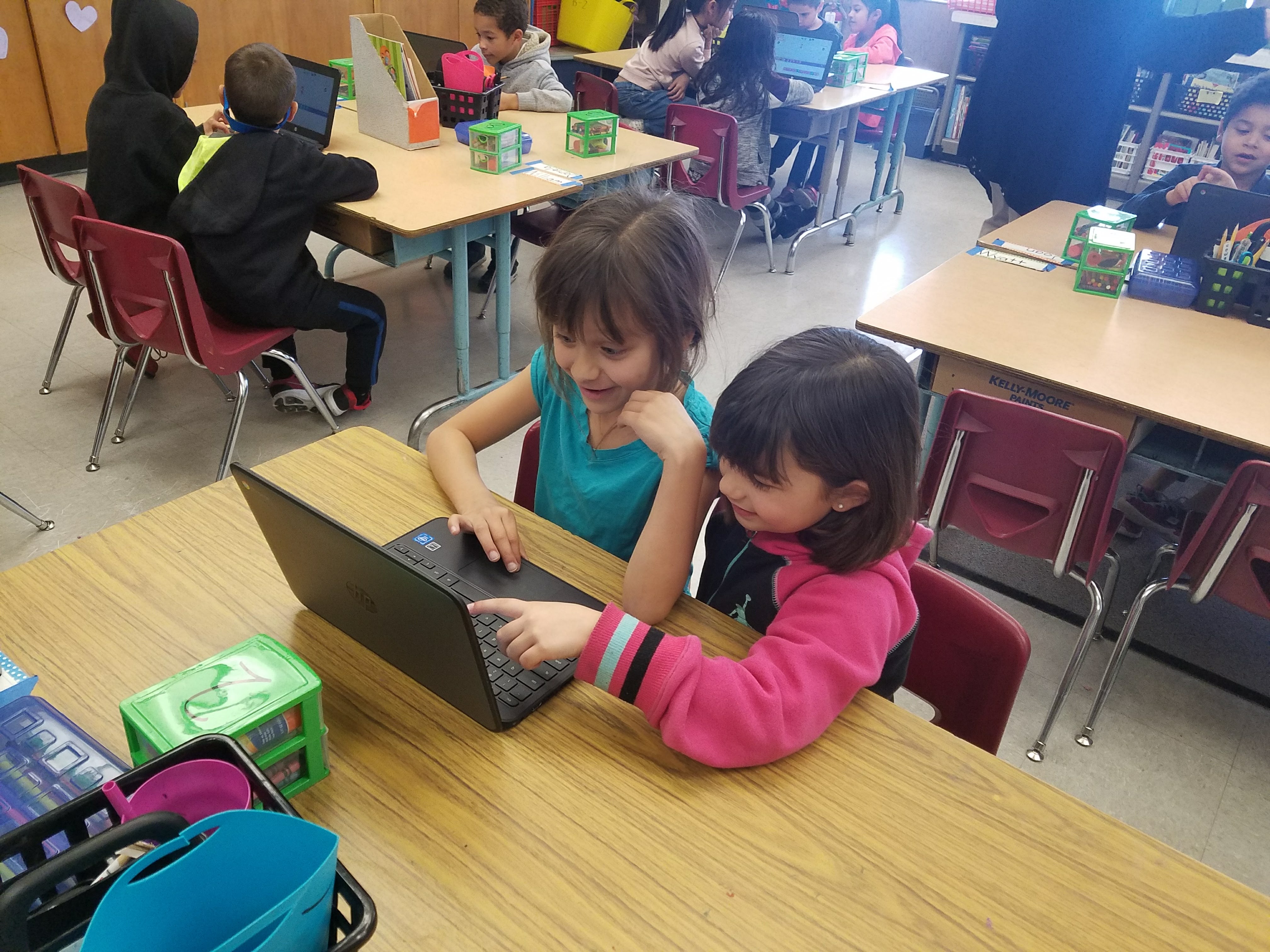
“Students from third grade and up will enjoy applying their coding skills to create a comic book-style program with dialogue.” (Photo c/o Karly Moura)
With a block-based coding language, students can create programs that recreate scenes from important events in history or summarize a chapter from a novel. Study and break down a timeline or sequence of events within an important moment in history, such as the American Revolution or the Timeline of Aviation. Students from third grade and up will enjoy applying their coding skills to create a comic book-style program with dialogue, changing backdrops and engaging characters to recreate history.
Supporting Topics: Important Events of the Revolution, The Timeline of Aviation
4. Math: Create a calculator
Having your students program their own calculator to put their mathematical understanding to the test. Challenge your students to create a program that does certain calculations or equations for you. Give them specific parameters or let them decide what they want their calculator to be able to do.
Related Topic: Inventing the Computer
5. ELA: Choose your own adventure story
“Conditionals” are an important concept in programming. We can apply this same concept in writing and illustrating a choose-your-own-adventure storytelling, which incorporates “if-then” and “if-then-else” sequences. Students can diagram a story with different scenarios for each choice the reader or “user” of their program makes.
Don’t stop there! Give your students the open-ended option to use coding to showcase their learning. Choice boards are a great way to give your students options to show what they have learned throughout a unit. You will be amazed by what they can create!