In this post, 4th-grade teacher Justin Birckbichler walks us through the How and Why to let your students create their own videos in a flipped-classroom setting. Would you try this in your classroom?
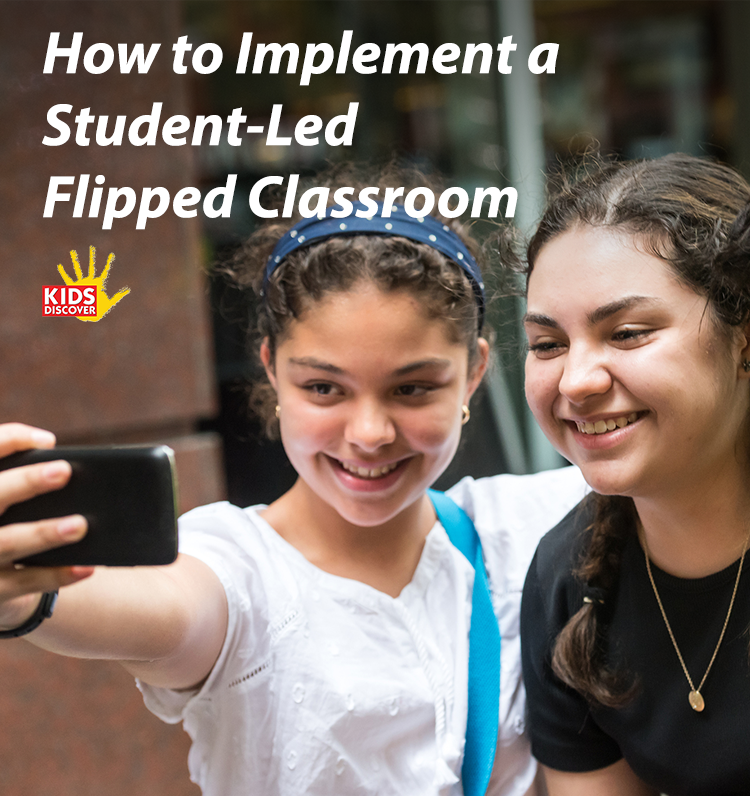 In a flipped classroom, the “passive” learning occurs at home, usually through watching a video lecture or demonstration, which frees class time for active learning. I’ve done a flipped math classroom going on three years now, and it’s transformed the way I teach.
In a flipped classroom, the “passive” learning occurs at home, usually through watching a video lecture or demonstration, which frees class time for active learning. I’ve done a flipped math classroom going on three years now, and it’s transformed the way I teach.
However, a flipped classroom can still have a high level of teacher-led instruction, and a goal of 21st-century teaching is to empower students to lead their own (and others’) learning. To achieve this, I task my students with creating flipped videos for each other.
A huge benefit of having students create their own videos is a chance to have real “kid-to-kid talk” in the video. While we might think we have an awesome lesson prepared and explained, kids seem to have their own language and can explain things in ways we can’t. This allows it to be more authentic and relatable. I find this helps cement learning in an engaging way.
Here are the steps I’ve taken to implement a student-led flipped classroom.
Step 1: Have your students become familiar with a regularly formatted video.
My flipped videos always follow the “I do, we do, you do” model.
In the “I do”, students watch an explanation or modeled example of a concept. Next, I present a problem in the “we do” section and tell them to pause the video while they solve it. Then, I walk through the same problem. Finally, the “you do” is a problem I give them to do independently as a wrap-up activity. I check this the next morning to gauge their understanding.
Having my students all familiar with standardized format helps them be ready for what’s coming next when they’re watching, and it helps them know how to structure a flipped lesson while they are planning out their own videos.
Step 2: Train one student to use the video recording program.
In a typical classroom, there is one teacher and 25 students. If you try to introduce an app to all 25 at one time, chances are that only about five heard it, and even less understood it. Teaching it to each student one at a time would take even more time.
Instead, pick one student and train them to use the app that you choose to record your flipped videos. I personally use Explain Everything on an iPad, which is a pretty user-friendly app. Once that one student understands how to use the basic features, it’s then up to him/her to train the next one. Now you have two who know how to use it and it ripples out from there.
Bonus points if one trainee eventually finds advanced features (such as the lightsaber laser pointer) and can teach you something.
Step 3: Let them plan and record.
Good lesson design requires planning and it’s no different when a student takes over. They must figure out their objective for the class and set up slides. Only after they’ve planned their lesson can they press the magic record button and let it flow.
Step 4: Review, critique, and upload.
Once my students are done recording (we take time during class for students to work in the hall or around the classrooms) they bring the iPad to me. Since I insist that videos are less than ten minutes, I can usually watch them in a free moment or during lunch. If there’s something that needs to be fixed, I tell the student what needs to be addressed and suggest ways to improve it. Sometimes students need to go back to the drawing board a few times before a video is ready for upload.
Step 5: Assign the videos.
Finally, schedule out the student videos for homework. While the concept of traditional homework is under fire in the educational circles, I believe a flipped classroom removes many of the arguments.
This student-led flipped classroom helps promote student voice. Countless times I’ve seen my students beam knowing that their work is going to be viewed by their classmates (and possibly dozens more across the world). They take ownership of their learning and truly become creators instead of passive consumers.
Still unconvinced of allowing your students to create the videos? Let me share one unspoken benefit. On average it takes me about 25-30 minutes to produce one video. Giving that work to the students also frees up some time for you to work on other tasks.